12th June 2020
11 Jun 2020
Friday 12th June
First of all, I would like to apologise to all of you at home who tried to log on for the story time session and couldn’t get on! I am informed that the password didn’t work, which is an issue that the IT technician oversee’s and has sole power over, so as he is in school tomorrow to work on the iPad’s, I will bring this to his attention and hopefully it’s a quick fix ready to try again next week!
When I said there may be technical issues, I didn’t envision this, but more so connectivity issues or sound issues! 😅 Again, I am sorry for an inconveniences this may have caused to your routines and/or work schedules!
As it is Friday, as always, it’s a catch up day for anything missed through the week that you didn’t get chance or time to work on!
I have posted below the final few pages of Carrot Club for you to enjoy reading, and a picture you can print of Polly Parsnip. Can you draw a different disguise on Polly? It could be a superhero outfit or a firefighter uniform!
-CarrotClub4.pdf-
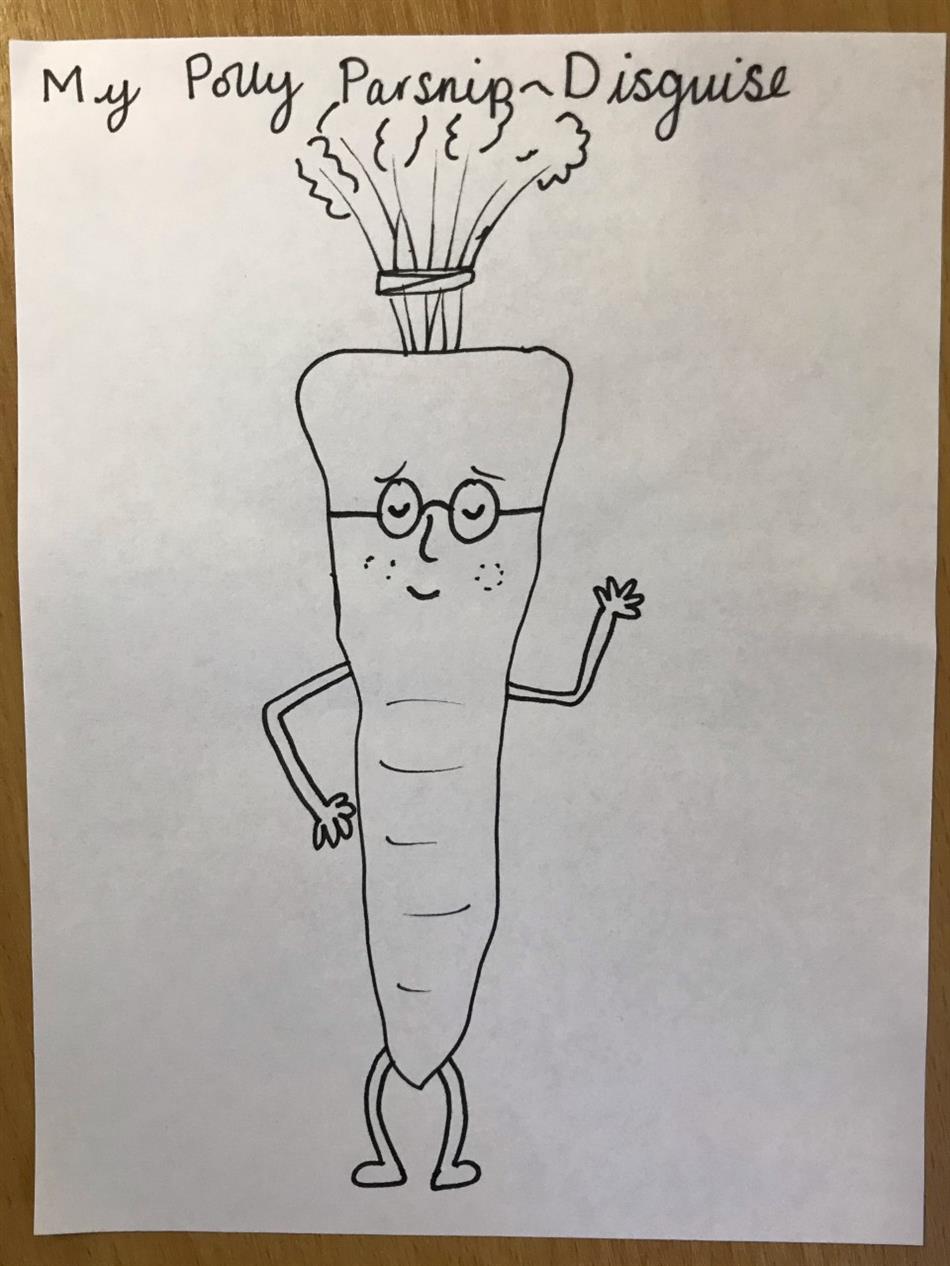
-PollyParsnipDisguiseWordDoc.docx-
There is also some step by step instructions to draw your own Carrot Club Characters!
-StepByStepCarrotClubDrawing.pdf-
Science:
Fill in your tracker for your experiment today after having a look at the changes! Then at the bottom there are two sentences to complete as it's Friday based on your findings from the week!
Next week will be our last week tracking the bread before I think it will be time to dispose of the germ-ridden bread!
Joke of the Week:
Why was the baby strawberry crying?
Because her parents were in a jam.